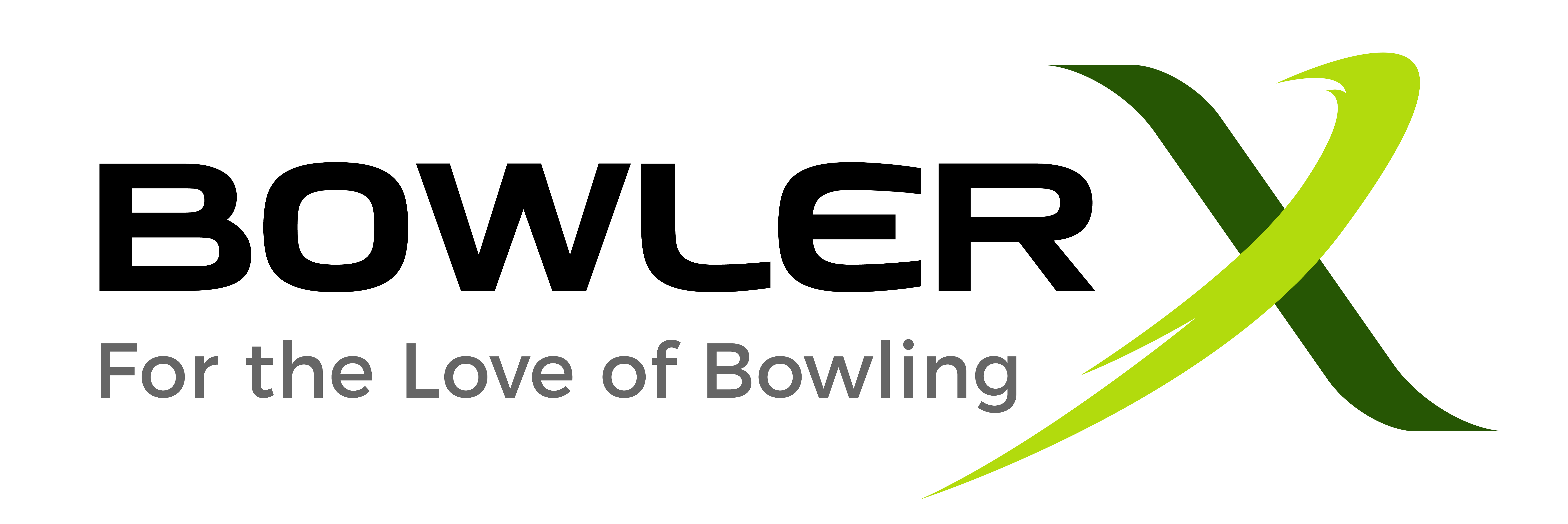BowlerX Bowling Hand Drying Fan Features:
Do your hands perspire during bowling? Have you had a hard time finding something that will keep them dry? The answer isn’t rosin and it isn’t slide powder. You need to keep your hands dry naturally without applying any foreign substances to your bowling hand. These BowlerX bowling fans are the answer. They spin at a high rate of speed (adjustable), they are super quiet and they come with rechargeable batteries so you’re not always needing AAA batteries in your bag.
These fans do exactly what you need them to do AND they look great in 4 available colors.
Powered by Bowldri.com
- 3 Speeds (Low, Med, High)
- 4″ Fan Area
- Night Light
- Rechargeable Battery
- Illumination Mode
- USB Charging Cord
What is the size of the fan?
A. The face of the 4″ fan measures at 4.5″ the height is 6″ and it is about 2″ wide. It weighs about 1 lb.
Will the fan be charged when it arrives?
A. Most fans will be partially charged, but we encourage you to charge it before you use it. Make sure you remove the tab from the battery port before using it.
How long does the fan take to charge?
A. The fan will take approximately 5 hours to charge. The charging light will switch from red to green when it is fully charged.
How long does the fan last on a single charge?
A. On a full charge and continuous cycle, our fans will run approximately 4 hours on 1, 3 hours on 2, and 2 hours on 3. Run times may vary, we suggest turning it off when you are not using it to conserve the battery. If you run the illuminate display it will reduce run times. You should also remove the battery when the fan is not in use.
I plugged the fan into charge, can I still run it?
A. Yes. However it will not run faster than 2 speed, it does this to ensure that it can conserve enough energy to charge while in use. If you do not have the battery, the fan will run off USB or AC power.
How do I know the battery is dying or dead?
A. There are a few signs – the charging light will blink, the fan will shut off or not cycle through or the fan will not turn on.
How do I get the fan to illuminate?
A. In order to use this feature, the fan has to be running. Press and hold the on button and the display will illuminate. Press and hold the on button to turn or cycle through the speeds to disable this feature.